Starting
/year




Ideal for small business and personal email or blog sites
/year

Ideal for Businesses who only need company email for internal communication
/year

Ideal for large company and businesses that communicates with large users
/year
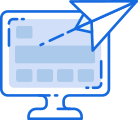
Look even more professional when you use your first name (Susan@yourbusiness.com) and create alias addresses (sales@yourbusiness.com) — all fed into one inbox.

Secure your inbox from unwanted emails. Concentrate on business as your sophisticated anti-spam protection runs in the background.
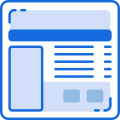
Create an HTML signature in every size, color, style, and shape imaginable. Add your social media links, a bespoke logo, and a handwritten signature too.

Available Webmail Interfaces:RoundCube, Horde, SquirrelMail. Compatible Email Clients: Outlook, Thunderbird, Mac Mail
Just like with web hosting, email hosting is a service provided by a hosting or email company to manage custom domain-based email accounts. Most companies basically rent out space on an email server to customers, then handle email sending and receiving.
Our professional email is, however, more than just a storage space and delivery service. It’s a wide variety of integrations and collaboration features available to boost productivity and team effectiveness.
Email hosting company is usually defined by MX records that point incoming emails to a particular provider — who then processes those messages. In order to find the MX records, it’s necessary to perform an MX lookup. For example, if your email address is yourname@yourdomain.com you need to look up MX records for yourdomain.com.
Free online services such as MXtoolbox will give you a list of MX records that usually offer a provider’s name and corresponding IP addresses records. Sometimes, though, a domain can have a custom domain-based email MX record (e.g. mail.yourdomain.com). If that’s the case, you should also perform a Whois search on one of the IP addresses. That will give you the name of the email provider. Using free online services such as Network Tools is great for this.
In order to get your own business email address, you need to register a domain name with a domain name registrar. Then you need to find an email provider that best suits your needs. You can also try our 60-day professional business email trial when you register a domain name with us
This is usually a question of setting up the right DNS records and activating your mailbox. Your email provider should give you the details you need. If you’ve already registered a domain name and purchased a business email with us. It’s simple to get started. You just need to follow our easy step-by-step guides to set up the right DNS records and then create your Private Email mailbox. Our 24/7 customer support is also ready to answer any questions.
With our hosted email service, you are renting high-quality email servers to manage the communications of your business. Some hosting providers offer free email hosting options with very few features and little to no support. Private Email from URHITECH is a premium email interface that gives you more flexibility and power. Professional web-based email takes place when both incoming and outgoing emails are managed by a cloud mail server, which is one of the reasons so many business owners choose Private Email.
Our Private Email is a collaborative and cloud-based email solution. One feature that our customers truly love is that it is collaboration-oriented. It provides a fresh interface that works across many devices – tablets, desktops, and notebooks – letting users communicate whenever and wherever they want. Private Email has features for creating a public space in shared folders, creating and managing work schedules, and much more. Users can set and control tasks with ease. Everyone in your company can quickly view the availability of colleagues when planning meetings and breakouts. Admins love how easy it is to share data and control who has access to files.
If you are using a third-party email service hosted elsewhere, and would like to switch to premium Private Email, you can easily migrate your old emails to our servers using the Webmail interface. Important messages from your Inbox, Drafts, Sent, and other folders can all be moved to your Urhitech new servers. Whether you are using Outlook, Thunderbird, MacMail, or a web-based email service, we provide helpful instructions to assist with the process
Private Email supports two methods of second-factor authentication, which are among the toughest technologies in the world today.
TOTP (Time-based One-Time Password) is a standardized method that generates a changing temporary code that is unique each time, and expires as soon as the new one has been generated.
U2F (Universal 2nd Factor) is a method that doesn’t require any codes or software applications because it is hardware-based. Authentication happens with the help of a small USB or NFC device like YubiKey that stores your encrypted data.
Copyright © 2020 urhitech.com – All Rights Reserved